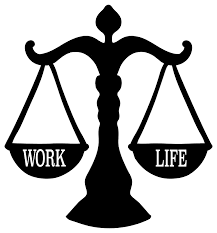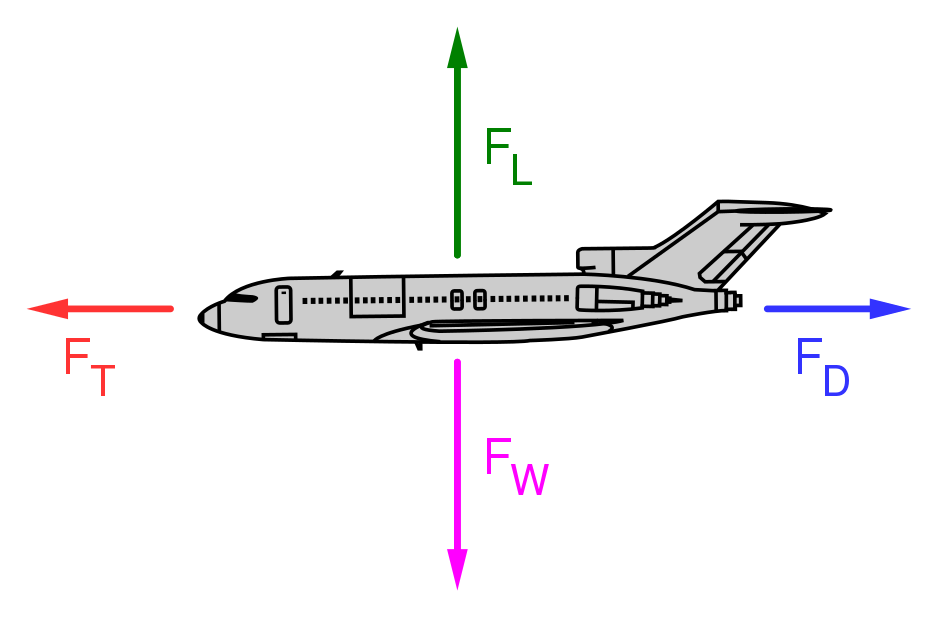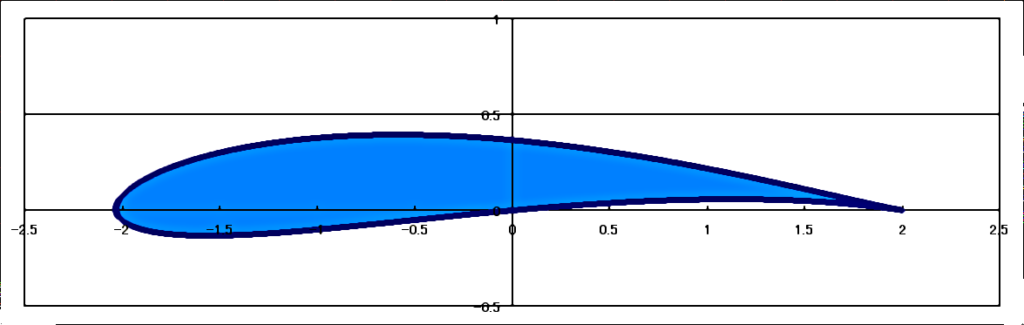The other day I was working with Excel and was struggling to change the decimal places of selected cells (arrays), all at once.
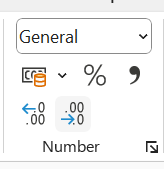
I didn’t want to select each cell, and click those increase/decrease buttons, so I figured out a way to change them ALL at ONCE.
1. Go “Home” in the top left
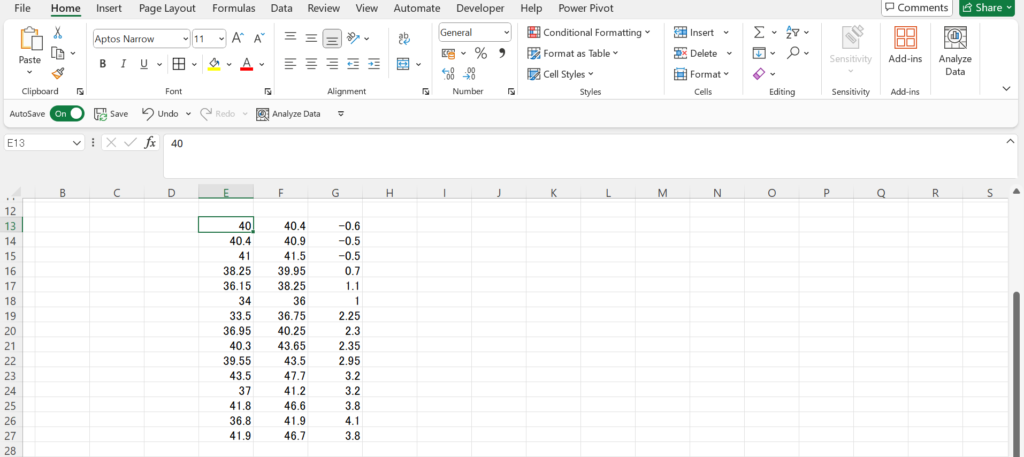
2. Select the cells whose decimal places you want to change.
Use [Shift + Click] for continuous range selection, or [Ctrl + Click] for individual cells selection
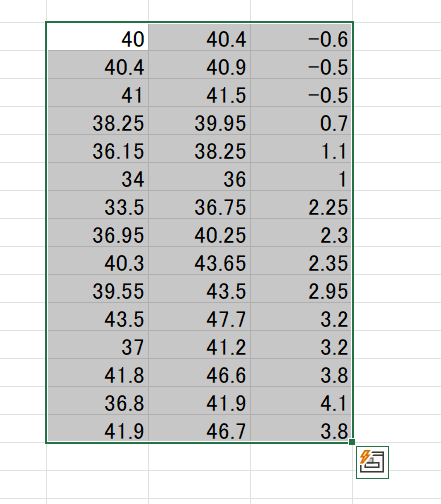
Select the tiny arrow at bottom right in the “Number” section

3. Select “Number” in the Category
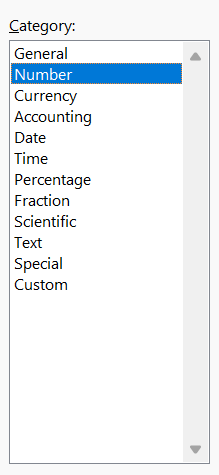
4. Change the value of “Decimal places” as you like!
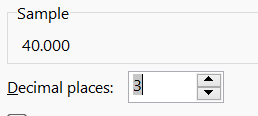
5. Remember to click “OK”
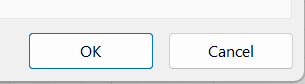
6. Done!
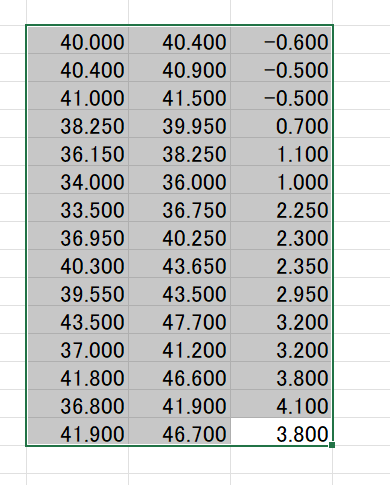
Now, you can change ALL selected cells in Excel at once!
Check out my this posts as well!
And go follow my Insta too!